Challenge 1 - Run the TrafficControl application
< Previous Challenge - Home - Next Challenge >
Introduction
In this challenge, you’ll run the reference application to ensure that everything works correctly.
Description
As mentioned in the introduction, the hackathon challenges are built upon an existing microservice reference app, entitled the Traffic Control Application. To start, you’ll test the Traffic Control app to ensure that the application runs and your environment is configured correctly. You’ll use Visual Studio Code to start each of the 4 microservices shown below:
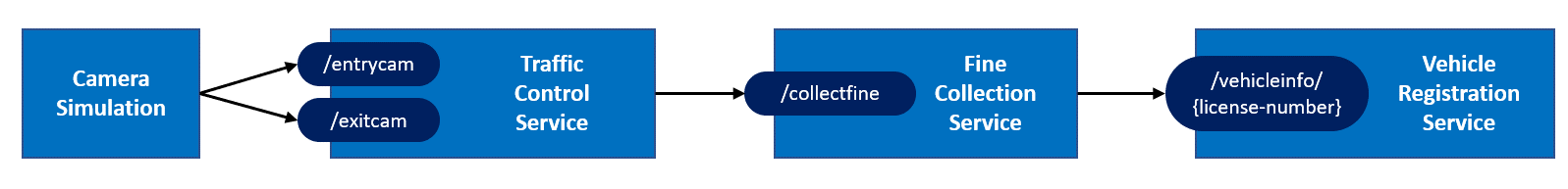
Keep in mind that you’ll be running the application without Dapr technology. As you work through the challenges, you’ll add Dapr-enable the application by adding Dapr Building Blocks and Components to it. Figure depicts the microservices in the reference application.
Run the Simulation application & associated services locally.
- Run the VehicleRegistrationService. It exposes a single endpoint that listens for requests for vehicle and owner information.
- Run the FineCollectionService. It exposes an endpoint that assigns a fine to a speeding vehicles. To generate a fine, the FineCollectionService must make a call to the VehicleRegistrationService to obtain driver information.
- Run the TrafficControlService. It exposes entry and exit endpoints that capture a vehicle’s a speed. When a motorist exceeds the speed limit, TrafficControlService will call the FineCollectionService.
- Run the Simulation application. It simulates vehicle traffic at varying speeds. It exposes entry and exit cameras that photograph the license plate of each vehicle. Vehicle telemetry is sent to the TrafficControlService.
- The Simulation application is implemented as a Console application, the other services as API applications.
Success Criteria
- Validate that you have successfully started each of the four microservices with no errors.
- Observe activity flow from the top-level simulation app all the way through the
FineCollectionService.
Tips
- Run the services in VS Code using a dotnet run command.
- Using a single VS Code instance, open a Terminal window for each service.
- If you encounter an error, double-check to ensure that you have correctly installed all the prerequisites!